- news
- How to keep your computer secure
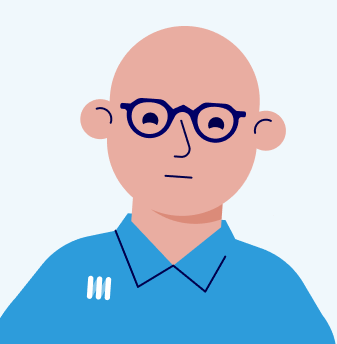 Jan van der Meer
Jan van der MeerHow to keep your computer secure
We outline eight easy steps you might want to consider in order to keep your computer and its contents safe. While they're all fairly straightforward to implement, some take a bit more time than others or involve paid options.
Update your software regularly
When it comes to keeping your computer and its contents safe, one of the most important things you can do is make sure that you're up-to-date on all of the latest security patches and updates. This means regularly checking for and downloading new updates, as well as installing them as soon as they're available.
Fortunately, most operating systems have automatic update features that will take care of this for you. But if you're not sure how to enable these or if they're turned off for some reason, check the system or software documentation or contact the manufacturer for help.
Use a firewall
A firewall is another essential element of computer security. It helps to protect your computer from unauthorized access and can also prevent sensitive data from being accessed or stolen.
There are a number of different firewalls available, both free and paid. If you're not sure which one is right for you, do some research online or consult with a computer security expert.
Once you've chosen a firewall, be sure to configure it properly and keep it up-to-date. This will help ensure that your computer remains safe and secure.
Keep your browser safe
When it comes to keeping your computer and its contents safe, one of the most important things you can do is make sure that your web browser is set up properly. This means adjusting your browser settings to ensure that you're as protected as possible when browsing the internet.
Some of the settings you may want to adjust include:
- Ensuring that your browser is up-to-date
- Enabling pop-up blocking
- Disabling script execution
- Disabling ActiveX controls
- Disabling Java and JavaScript
Install antivirus software
In today's digital age, it is more important than ever to take steps to protect your computer and the data stored on it. One of the most effective ways to do this is by installing antivirus software. This software helps to detect and remove viruses, worms, and other harmful threats that can compromise the security of your data.
It also provides additional layers of protection against phishing scams, spam emails, and other malicious activities on the web. Overall, installing antivirus software is one of the most effective ways to keep your computer safe and secure in a world full of digital risks.
Use a VPN
A VPN, or virtual private network, is a powerful tool that can help to protect your online privacy and security. By encrypting your data before it leaves your device and routing it through an intermediary server, a VPN essentially creates a virtual shield around your online activity.
This makes it difficult for outsiders to detect or track what you are doing online, giving you more control over who has access to your information and content. Additionally, if you need to connect to an unsecured public network, a VPN can help keep your data safe from prying eyes.
Whether you are browsing the web at home or working remotely on the road, using a VPN is a smart way to ensure that your private data remains private.
Protect your software with a password and lock your device
As we increasingly rely on technology to carry out our daily tasks and communicate with others, it is more important than ever to protect our software and devices. One of the best ways to do this is by using a password and locking your device when it's not in use.
A password provides an extra layer of security, making it difficult for hackers or other unauthorized users to access your files or data. Locking your device when it's not in use can also help prevent theft, as thieves will be less likely to target a device that appears to have just been shut off.
By taking these simple step, you can keep your software safe and ensure that your information remains private and protected at all times.

