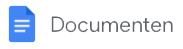Docs
Google Docs is an online word processing software, enabling users to write, edit, and manage their texts anytime and from any device, such as desktop, mobile phone, or tablet computer. Google Docs is also cloud-based, meaning that your documents are saved to the cloud for ease of access and security. The solution is dynamic and can be used by individuals for personal reasons, work, or educational purposes.
On top of that, Google Docs enables collaboration between team members, in-house and remote colleagues, and academic staff. Since the documents are saved in the cloud, they have shareable links for co-writing and co-editing. Also, Google Docs saves automatically at regular intervals. So, if the internet connection is lost, users will not lose their work. In this way, hitting the save button constantly, after document modifications, is not necessary.
Functions Docs
As a word processing tool, Google Docs offers some of the most common features of word processors, including editing, drawing, linking, in-depth styling, fonts, customizable templates, cloud-saves, and the ability for users to comment on files, among others.
Office
- API
- Templates
- Graphs
- Word processor
Pricing Docs
Google Docs is completely free to use by any individual or business. There are no hidden costs or enterprise fees.
That said, there is a subscription fee, but that has to do with the Google Workspace software package. It consists of extra cloud storage space, personalized business email addresses, integrated online calendars, and video and voice call functionality features, to name a few.
Google Workspace, except Docs, includes every Google business app and tool available, such as Drive, Calendar, Sheets, Slides, Keep, Forms, and more.
Reviews Docs
Incredible Collaboration
Google is the company implementing and innovating in cloud-based business tools and solutions more than any other. And Google Docs is not an exception to the rule. Collaborating and working together on the same document is fantastic. With Google Docs, team members work in synergy with remote colleagues. They create, edit, and manage a text simultaneously. They can even leave comments and suggestion in real-time, which after being reviewed, they can be accepted or rejected.
Co-collaborators can also chat within the document, reaching a new level of online cooperation.
Customizable Templates
At times, users are in a hurry to create documents that have to be formatted in a specific way, such as SEO articles, résumé, or even cover letters for jobs. For this reason, Google Docs offers a plethora of templates that users can modify, customize, and tailor to match their needs. In fact, most of the templates are of great quality, too, and could be considered high-end.
Plenty of Formatting Options
Google Docs offers powerful editing and styling tools, enabling users to shape and personalize documents. In addition, it has a gratifying variety of fonts for every preference, providing the possibility of adding links, images, and other media within their documents. In this way, users can craft engaging reads and well-structured articles.
Accessible Anywhere by Anyone
But above everything else, Google Docs is a cloud-based platform, with documents being accessible anywhere, anytime. That said, one neat feature of Google Docs is that texts can be edited even if there is no internet connection, only that they won't sync to their cloud version. That means that remote colleagues will not view the updated document unless the document owner moves it to a location with internet access. And since Google Docs is available for virtually any computing machine, users can feel productive wherever they go, as they can carry their work with them.
Documents are Secure
Ever worried that you might lose your document that you worked so hard for so long because you didn't save on time? With Google Docs, there are no such worries, as there is no need for saving manually because the software saves documents at regular intervals automatically. So, users should feel relaxed knowing that the next time they access Google Docs, the latest version of their texts will be available.
Even though Google Docs is a superb web-based word processor, a few things could have been better. One such thing is that when you upload documents to the software, such as Microsoft Word texts, the formatting and fonts change. They are the same, and that can be inconvenient. Going over the whole document again to format it in the desired way is not fun. Additionally, there is no option to adjust the size of the columns.
Another minor issue has to do with the shared documents that are stored and accessed by multiple users. Sometimes, you cannot recall them by name but have to scroll down manually to locate them. And that is tedious, the least. Also, a choice to spread the documents across multiple windows for easy view and access would be Godsend, too.
Google Docs launched in July 2009 as Google Documents, a primary Doc version. Next, in March 2010, Google bought DocVerse, an online document collaboration company. DocVerse allowed online collaboration on Microsoft Word documents, Excel spreadsheets, and PowerPoint presentations. Because of this acquisition, Google, in October 2012, renamed its Drive products. And Google Documents became Google Docs. As part of the Google family, the software is headquartered in Mountain View, California, United States.