Trello
Trello is a project management application for planning tasks and projects with a powerful visual inclination. With this cloud-based app, you can effortlessly organize your professional world and have absolute control over your team on a customizable digital bulletin board system. Furthermore, Trello offers tools that help define projects and their requirements, ensuring that tasks and goals are completed in the outlined sequential fashion. And it provides professionals and large enterprises with a complete business solution, and a package encompassing all the necessary privacy and administrative settings needed to feel secure in the modern Web.
Trello is a project management application for planning tasks and projects with a powerful visual inclination. With this cloud-based app, you can effortlessly organize your professional world and have absolute control over your team on a customizable digital bulletin board system. Furthermore, Trello offers tools that help define projects and their requirements, ensuring that tasks and goals are completed in the outlined sequential fashion. And it provides professionals and large enterprises with a complete business solution, and a package encompassing all the necessary privacy and administrative settings needed to feel secure in the modern Web.
Functions Trello
Project management
- Chat
- Document Sharing
- Gantt Chart
- Kanban board
- Task Management
- Milestone Tracking
- Time Registration
Task Management Software
- Todo list
- Time tracking
- Resource planning
- Client Portal
Pricing Trello
Trello pricing starts at $9.99 per month, per user for the Business Class plan and $20.83 for the Enterprise plan. Trello, however, also offers a free version, as well as sometimes a free trial.
Trello prices>Reviews Trello
Trello is easy to start and easy to use. So there is no learning curve. And because of Trello is old (2011) it became the industry standard for kanban boards.
- "Pretty to use"
- "Kind of industry standard"
- "Expensive for bigger teams"
Who Is Trello For?
With over 100+ integrations with other essential business tools like JIRA Cloud, Bitbucket Cloud, Google Drive, GitHub, and Slack, Trello is for every enterprise, whether it is active in sales, marketing, HR, or operations. By designing and customizing Trello to fit the needs and work styles of unique individuals, boring office administration tasks such as spreadsheets, emails, project assignments, and mandatory to-do's, will be become a breeze and maybe even entertaining. Productivity is not lost in the shuffle, as with this cloud-based solution, professionals will have a clear view of the whole process, as everyone being of one mind. Oh, and with Trello, you can finally disregard those persistent notifications that were a major roadblock in the team's performance and constant workflow. Good riddance then, and please do not call back. Furthermore, Trello is an essential tool for freelancers too, as it helps them organize their projects quickly and efficiently. Long gone then are the sticky notes on the fridge or the computer monitor. Trello has you covered, freelancer, so as to stop losing your precious gigs.
What Are Trello Benefits?
Without further ado, here are the main advantages of using Trello:
Work In The Cloud
In today's world where data gets easily corrupted and lost, more and more professionals turn their backs to traditional HDDs and invest in cloud storage. Trello, being web-based, is accessible from anywhere anytime, granting greater flexibility and security. It is accessible from a desktop browser or free iOS and Android apps, allowing you to manage your workflow in the office, on the plane, or anywhere else as long as there is an internet connection.
Easiness of Use
No, Trello is not complicated. Adding tasks is as easy as it gets. You create a task by adding a new card and typing in a title. Afterward, just add labels to categorize those cards. And if you want, you can change a label from "In-Progress" to "Finish" or transfer it to another category with a tiny click. That is all. Was not hard, was it?
You Have Your Personal Trello Butler
You may not be royalty, but Trello certainly wants you to feel like it. Feel bold to welcome Butler, your personal assistant robot that can automate tasks built into Trello. Your new best friend can automatically add or remove labels, assign or reassign cards, and schedule upcoming duties or events. You do not need to know how to code to make the most of Butler either, as you write the code in English. Plain and simple. Brilliant!
Customizable Interface
Even the most complex and challenging tasks can be pure fun with Trello, as the app's neat interface is totally customizable. Adding new backgrounds, stickers to the cards, or expressing yourself with an emoji is definitely the new thing. This visual approach, except entertaining, is also efficient. Using stickers such as thumbs-up could indicate that a task has been successfully completed, or a right arrow sticker could indicate that the deadline has been postponed. After all, some joy to teamwork can only do good, right? Especially when it is shareable across boards and teams at a snap of a finger.
It Is A Team Effort
Using the Canvas organization system, Trello offers flexibility and allows users to add checklists, file attachments, and due dates to the cards. This encourages the constant collaboration of teams working on large projects. One member could be writing an article, another could be dealing with potential clients, and another could be responsible for the design. Trello ensures that all team members can monitor the progress of the project and the workflow and keep track of all the additional tasks needed to complete it.
No Issue Unresolved
Understandably, every team is expected to go through problems while working on projects, whether large or small. But with Trello these challenges are easily resolved, as when you locate the issue you can assign someone from the team to take care of it. For instance, if a content writer has a tough time finding the right words for the article he is working on, you make an issue card and assign it to someone else to help. This is to ensure that workflow is not derailed by unexpected problems, and consequently, Trello is the best choice to identifying these issues and providing the solution.
History of Trello
Created in 2011 by American Fog Creek Software, Trello turned over and formed a separate company in 2014, before sold to Australian Atlassian in 2017. The company is based in New York City in the United States.
The name Trello is derived from the word "trellis", a code name for the project at its early development stages. The visual collaboration tool was released at a TechCrunch event by Fog Creek founder Joel Spolsky and was considered one of the coolest and most useful startups ever created. In 2014, it raised $10.3 million in funding from Index Ventures and Spark Capital. Three years later, in 2017, Atlassian acquired Trello for $425 million. In December 2018, Trello announced the acquisition of Butler, the company that developed a Power-Up for the automation of tasks within Trello's digital board. As of October 2019, Trello announced that it has been adopted by over 50 million users, making it one of the largest project management tools worldwide.
Trello screenshots
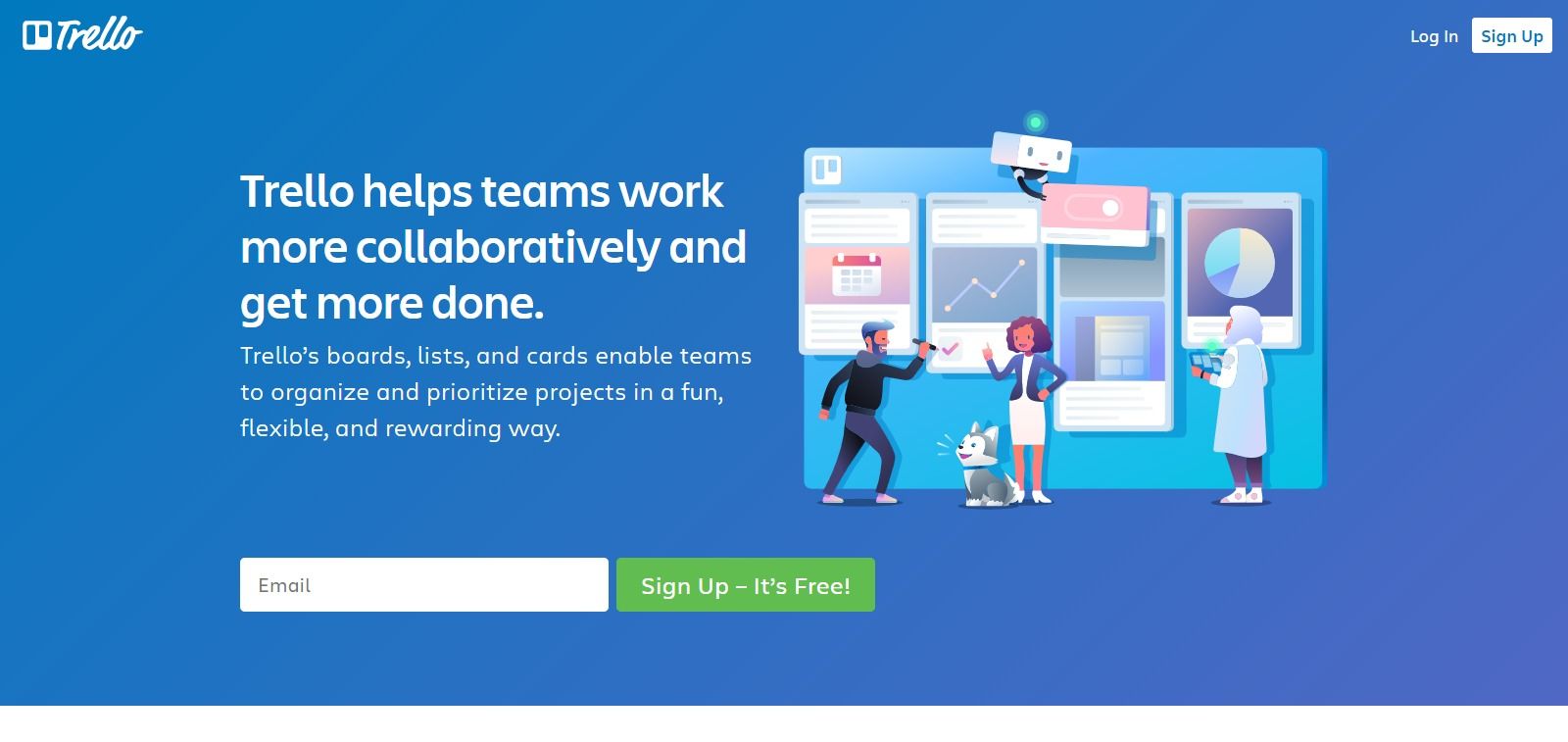
Trello videos
Trello categories
Trello news
- 10 Unbelievable Trello Hacks That Will Change Your Life Forever
- What is trello gold
- Trello free
- How much is trello business class
- Trello review
- How to make the most of Trello's features for project management
- Trello pricing
- Is trello secure
- how many users does trello have
- trello upgrade
- How much is trello premium


