
- news
- How to survive the next lockdown, what software do you need?
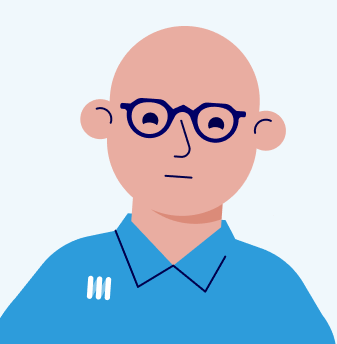 Jan van der Meer
Jan van der MeerHow to survive the next lockdown, what software do you need?
The last years the lockdowns came and did go. And now we are back to kind of normal. Our business did survive and most of the personnel and colleagues are still there. We can go to the office and also still work a lot from home. The hybrid way of working.
The predictions are that new lockdowns are coming. Maybe on the end of this year or maybe next year. So this summer is a perfect time to prepare on the new lockdown. How can we be prepared for new lockdowns?
What software do we need for the next lockdown?
Good antivirus and firewall on every device
We are not at the office. There we have central wifi and the office network. There you have some control over what is coming in the network. At home, we have our own network. And we connect with a lot of different wifi networks, at home, at your mobile, at the coffee corner, at mom's place, etc.
And we have less control over all the wifi we connect with. So device security has to be optimal. Permanent anti-virus and good software firewall are important to have. Install a firewall and anti-virus on your local system. And be sure that it is up to date and everybody knows how to use them.
Project management software
Be sure that your you use some project management software and that it is ready for a hybrid situation. This is the heart of your todolist and project progress. So this keep you in control what is happening. That everybody knows what to do and when it has to be done.
Time registration software
In a lockdown, it is important to track the time you are spending on tasks. This can help you stay productive and ensure that you are not spending too much time on any one task. Time registration software can be a great way to do this, as it can help you keep track of the time you are spending on specific projects.
Communication software
With so many people now working remotely, communication software is more important than ever. Skype, Google Meet, and Microsoft Teams are all great options for keeping in touch with coworkers. They allow you to voice or video call other people online, as well as share files and collaborate on projects. Choosing the right communication software can be a challenge, but it is important to find one that works well for your team.
In the office, you can just walk to a colleague and ask a question. At home, this is more difficult. So have a good team communication tool like Slack. Here you can easily ask question ands everybody can see it and answer it. So you do not have to send a lot of different emails around.
Task management software
Task management software can be a great way to stay organized and keep track of what needs to be done. There are many different options available, but some of the most popular include Asana, Trello, and Basecamp. Task management software can be used to create and manage projects, as well as track the progress of individual tasks.
Document management software
Document management software can be used to store and share documents online. This can be helpful for collaborating on projects or sharing files with coworkers. Some popular document management software options include Dropbox, Google Drive and Apple iCloud.
backup your data
A lockdown can come unexpected. And if you are not prepared, you can lose days or weeks of work. Make sure that all your data is backed up. That you have a recent backup of your computer, your website and all your project data.
These are some software options that can help you be prepared for the next lockdown. By having the right software in place, you can make sure that you are able to stay productive and organized, even if you are forced to work remotely.

