Moz
Moz is one of the leading SEO tool providers, using basic and advanced analytics and research tools to optimize and improve search engine optimizations.
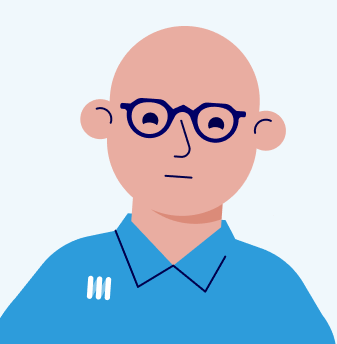 Jan van der Meer
Jan van der MeerMozbar is a powerful Chrome browser extension that is used by millions of SEO professionals around the world.
Mozbar provides a wealth of data about websites, including page authority, domain authority, backlinks, and more. With mozbar, users can quickly get an in-depth analysis of any website with just a few clicks, allowing them to better understand the search engine optimization (SEO) landscape and make data-driven decisions about when and where to focus their efforts. Whether you are just starting out as an SEO professional or you have years of experience under your belt, mozbar is a tool that every digital marketer should have in their arsenal. So what are you waiting for? Download mozbar today and start optimizing your site like a pro!
Installing the MozBar is a simple process. First, go to the MozBar download page and click on the "Download" button. Next, open the downloaded file and follow the instructions. Once the installation is complete, you will be able to access the MozBar from your browser's toolbar. The MozBar is a powerful SEO tool that allows you to see how well your website is optimized for specific keywords. It also provides other useful data, such as the number of backlinks pointing to your site. With the MozBar, you can easily improve your website's ranking in search engines and get more traffic.
Once installed, you can use it to get an overview of a website's on-page SEO. To do this, simply enter the URL of the site you want to check into the Mozbar search box. The extension will then generate a report that includes information on the site's page titles, meta descriptions, header tags, and more. In addition, Mozbar also provides insights into the site's backlink profile and social media activity. This makes it an extremely useful tool for anyone who wants to improve their website's SEO. While Mozbar is a great resource for getting started with SEO, it's important to remember that there is no substitute for doing your own research and experimentation. Ultimately, the best way to learn how to optimize your site is to just get started and see what works best for you.
By displaying metrics such as Domain Authority and Page Authority, Mozbar gives users a quick way to assess the strength of a website's SEO. In addition, Mozbar also highlights nofollow links, making it easy to identify which links are worth Pursuing. Overall, Mozbar is an extremely useful tool for any SEO professional, and best of all, it's free to use.
However, this powerful tool does have certain limitations that should be taken into account. For one thing, mozbar only works with Chrome browsers, which means that it cannot be used by users who prefer other browsers such as Firefox or Safari. Additionally, because mozbar delivers real-time data through the use of Javascript code, there may be periods when the page takes longer to load. While these limitations do not necessarily undermine the value of mozbar in assessing website visibility and ranking, they are important considerations for anyone using this tool on a regular basis. Ultimately, whether you are a novice webmaster or an experienced digital marketer, only you can decide whether or not mozbar meets your needs in terms of website analysis and monitoring.
If you're no longer using MozBar and want to uninstall it, the process is actually quite simple. First, open up the Chrome browser go to Setting and extentions. This will bring up a page listing all of the currently installed in Chrome. Find MozBar in the list and click on the Remove button. Confirm that you want to remove the add-on, and MozBar will be successfully uninstalled.
Moz is one of the leading SEO tool providers, using basic and advanced analytics and research tools to optimize and improve search engine optimizations.