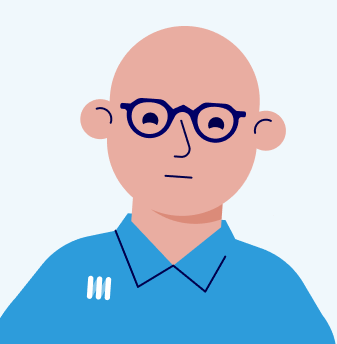Creating a professional WordPress website doesn't require learning to code. You can use no-code platforms to design your website without any coding knowledge.
Years ago, when you want to start a WordPress website, you start with an empty hosting directory and upload the latest WordPress zip file to set up your WordPress website. And when you want to change anything on the design of the website, you change the code of the template you use. So you started with the code and stay with the code.
Noa days there are platforms like Webflow and framer with advertising as no-code platforms. And with WordPress, you can find ways to don't have to see any code at all. So the question arises, can you create a professional WordPress blog without any code.
No code
No-code platforms are great because they allow you to design your website without having to learn to code. This is ideal for people who want to create a professional website but don't have the time or knowledge to learn how to code. Additionally, no-code platforms often have built-in features that allow you to easily add functionality to your website without having to code it yourself.
WordPress and code
When starting using a WordPress website there are a few points in the lifecycle of your website where you come in contact with code.
Setting up hosting
Install and upload the WordPress core code
Creating a WordPress theme
Making the theme and look of the website. This is all code!
Optimizing your website for speed or SEO
When tuning a website for better performance, usability, and SEO-related issues you have to change small parts of the theme code.
Adding additional functionality to your website
When you want to expand the functionality of the website you have to change the code.
WordPress themes and plugins
Instead of creating a theme from scratch, you can choose a theme from a big library, for example at ThemeForest. And for new functionality, you can use the WordPress plugin library. This is a step that brings you far without seeing any code.
But when you want to use your website for professional use, like for your business or as a webshop, you might be considering using a custom design. To optimize the user experience for optimal use and for creating an own brand look and feel.
Helpful solutions
And they're a lot of frameworks, like for example elementor. This is not a theme or plugin but a kind of framework where you build your custom website without using any code. You install this kind of solution as a plugin but is much more like a plugin.
For the no code hosting and optimalisation you have to use WordPress specialized hosting platforms. For example, you can look at wp enige. You get a WordPress pre-installed hosting setup and
The disadvantage of using the WordPress a no code way
By using a lot of plugins, frameworks, and no code tool your website can become have. So the website exists with a lot of code, funny because you want a no-code website. And the bulk of code can slow down your website. And that is a problem for ranking on Google. Google wants to see fast websites and quick loading times.
By using a lot of different WordPress frameworks and plugins you can get conflicting plugins and get errors on your website. And when you are there it is hard to fix. Because you don't know how every plugin works in the code. So the only thing you can do is google your problem and hope someone else did have the same setup and problem in the past and did somehow manage to fix that.
Conclusion
The article discusses the use of no-code platforms to create a professional WordPress website without needing to learn to code. It provides an overview of when you might need to code in WordPress, and offers some helpful solutions for those who want to avoid it. Ultimately, using a no-code platform can be a great way to get started with WordPress